New feature
Automated Check-Ins
My PT Hub is delighted to announce the release of Automated Check-Ins, the groundbreaking new feature revolutionizing the client check-ins process for fitness coaches, nutritionists and personal trainers.
This market-leading new feature – engineered in collaboration with My PT Hub’s elite coaching network – enables coaches to automate, track and manage their entire client check-ins process from a single hub, transforming one of the most time-consuming tasks of coaches’ day-to-day operations into a quick, convenient and hassle-free experience, for both clients and trainers alike.
The innovative Automated Check-Ins feature doesn’t just dramatically reduce your admin time, it provides coaches with a complete holistic overview of client performance, satisfaction and motivation. This allows coaches to gain deeper, unprecedented insights into their clients week-over-week performance, drive superior client results and provide a truly class-leading level of service delivery.
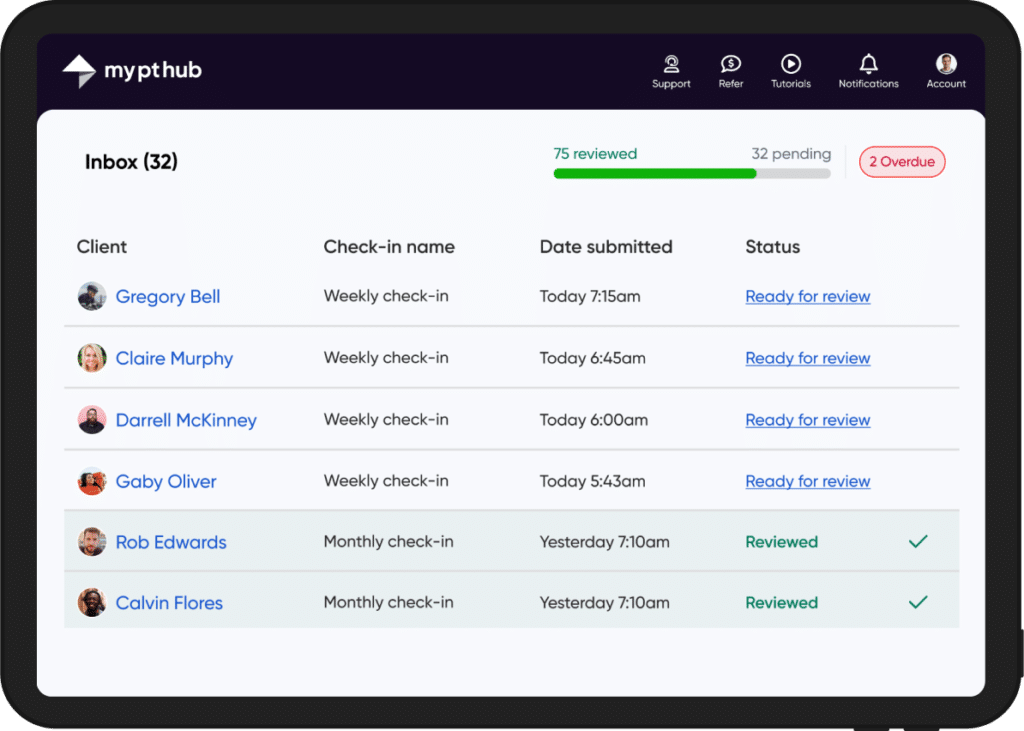
Want to learn more? Let’s dive into some of the highlights of Automated Check-Ins!
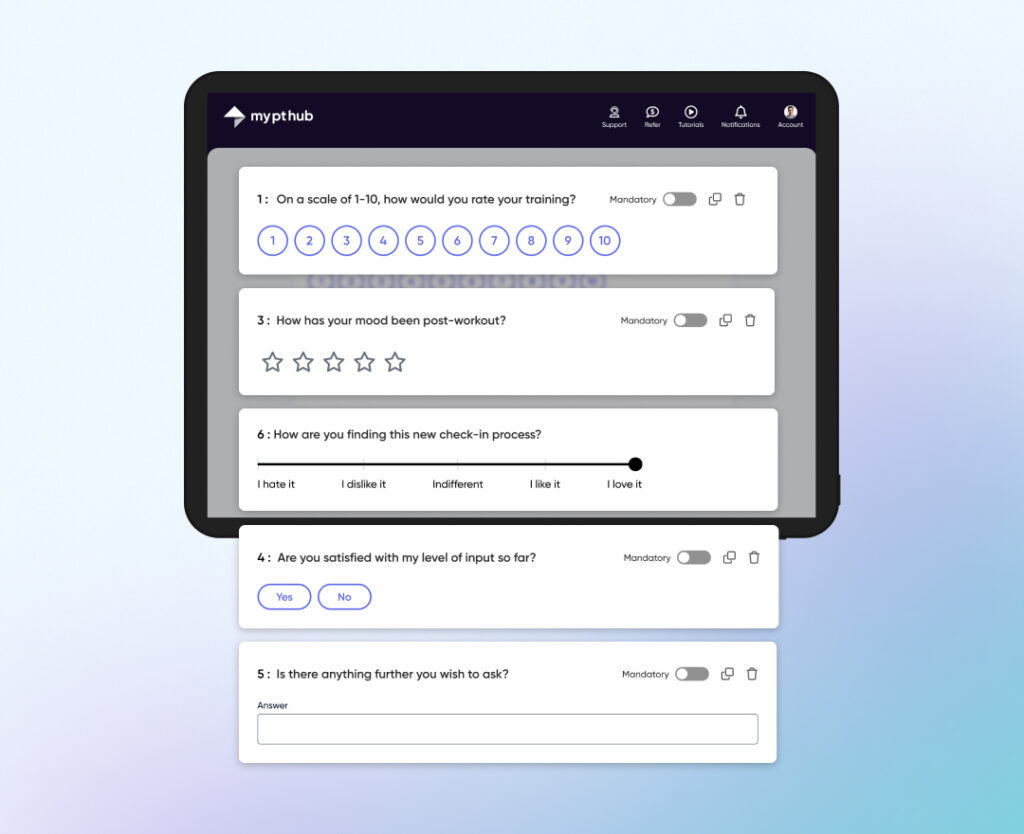
Check-Ins ‘Form Builder’
The Check-Ins ‘Form Builder’ allows coaches to easily create a range of different check-in forms for your clients. No matter whether you use a single check-in process for all clients or prefer a range of different check-in options (e.g. to cater for different service tiers or for specific groups/types of clients), you’ll have the option to choose according to your preferences.
Coaches can customize check-in questions to gather a range of different responses from clients, including the ability to add: scales (1 to 10), multiple choice questions, star ratings, Yes/No questions, open text input responses and opinion ratings.
Custom check-in windows
Maximize your efficiency with customizable check-in windows, designed to keep your clients accountable while also ensuring that you get the information you need, when it’s most convenient for you to act on it.
Coaches can customise check-in:
– ‘Open’ (e.g. weekly on a Saturday)
– ‘Overdue’ (e.g. + 1 day)
– ‘Close’ (e.g. weekly on a Monday).
Top tip: the summary box in ‘Schedule’ will give you a handy summary of how your check-in will work for your clients, before you set your check-in live.
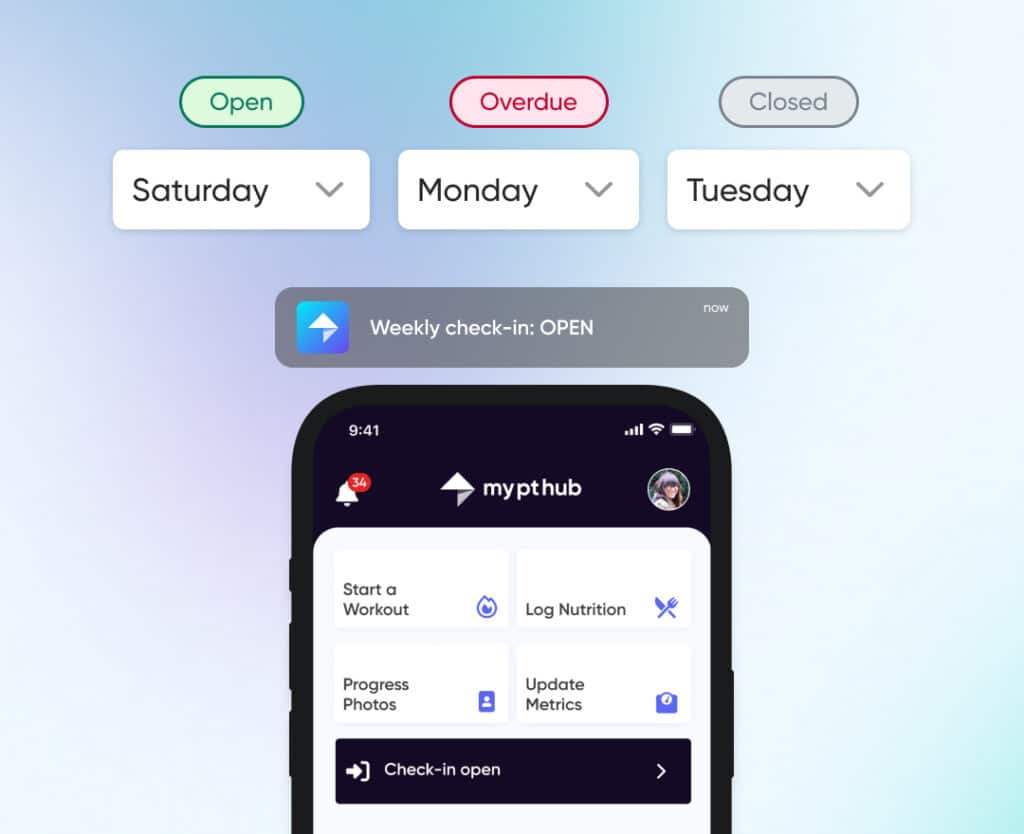

Smart automation
Hate having to manually assign check-in forms or chase up your clients? Us too.
Create recurring check-ins in a matter of seconds, however you prefer to run your check-ins process. Simply select the ‘Repeat’ option in your check-in to daily, weekly, bi-weekly or monthly and your check-in will automatically recur on the schedule you set. That means you only need to create it once, and My PT Hub will do the rest for you.
Push notifications and emails
Remind your clients to complete their check-ins, without having to lift a finger! Set up automated push notifications and/or emails to your clients to keep them accountable for their check-ins, saving you valuable time – otherwise devoted to chasing up your clients! – and ensuring that you have all the information you need to track their progress, respond to feedback and push them forwards to their goals.
Measurements & progress photos
Need an easy way to collect your client measurements and progress photos? Use Automated Check-Ins!
Add the ‘Measurements’ and/or ‘Upload progress photos’ options into your check-in form, and your clients can input this directly into their check-ins. This information will also update their client profile area, enabling coaches to easily generate progress reports or chart transformations over a longer time period or specific date range.


Check-Ins ‘Inbox’ and responses
Streamline your check-ins process with the dedicated Check-Ins ‘Inbox’, designed to make it as easy as possible for coaches to view and respond to client check-ins, on your schedule. Similar to your email inbox, the Check-Ins ‘Inbox’ allows coaches to view, respond to and clear your client check-ins, allowing you to speed through your admin and keep your clients accountable.
Overdue check-ins
Need to see which clients need a little push to complete their check-ins? Use the ‘Overdue’ tab in your Check-Ins tab to track which clients are behind, with handy shortcuts to send chat messages or activate one-click push notifications to remind them to take action.
Video and voicenote feedback
Need to respond to check-ins on the go? Prefer to give your check-in feedback by video? Now you can!
Simply select the “Video” or “Voicenote” options from your clients’ check-ins, and you’ll have the option to upload audio or video to your check in response!


Side-by-side check-in comparisons
Looking for a better way to chart client progress? Want to easily show your clients how far they’ve come? Our new feature has you covered!
Compare client check-ins using the handy side-by-side comparison tool to easily measure your clients’ progress. Whether you’re looking to compare before and after progress pics, track your client’s current satisfaction levels or get a quick snapshot of their week-over-week improvements, the check-in comparison tool provides unprecedented insights into how your clients are feeling and performing, helping you to make smarter day-to-day coaching decisions and keep your clients motivated.
Ready to try Automated Check-Ins yourself?
Sign up to your 30-day free trial of My PT Hub today to revolutionize your client check-ins progress, reclaim your time and level-up your client engagement.
Already a My PT Hub customer? Simply head to the Check-Ins tab in your account menu to access our brand-new feature, at no additional cost.