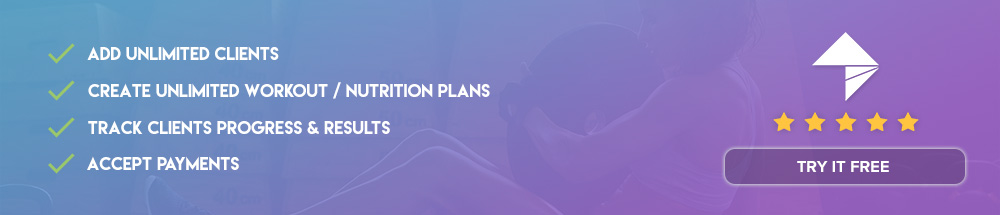As My PT Hub grows from strength to strength, that can only mean one thing – New features and updates!
So, what’s new?
- Document Uploader
- E-Signature
- Multiple Choice Question Type
- Filters
- Drag & Drop
- Assign Forms Individually
Not only have we introduced a whole new feature, once again improving your time management and making your life as a coach A LOT easier – We have also made some key adjustments to features within the My PT Hub software.
Document Uploader
Say ‘Hello’ to the Files Manager:
Do you have years of workouts, nutrition plans, recipes etc sitting as documents on your computer?
Well now, with My PT Hub you can upload all of your documents and files and assign them to clients, groups, workouts, nutrition plans, forms, packages and schedules.
Making it super easy to grow your fitness business.
Upload ANY file type you want!
– Videos
– GIFs
– Excel spreadsheets
– PDF’s and so much more!
Client’s can download files assigned along with view them, not only that, clients can also upload files for you to view!
When it comes to keeping client’s accountable with their nutrition, this can be a daunting task for new clients that haven’t logged their food before. Now they can simply take a snap of their meal and upload it directly to their trainer!
This is just one of the many ways in which the new document uploader can be utilised!
Within custom forms, you now have 2 new question types! 
– E-Signature
– Multiple Choice
Introducing the E-Signature to custom forms will now allow you to add your important/legal forms into My PT Hub that require a client’s signature or confirmation/approval.
Once again taking away from pen and paper and keeping everything in one place!
Multiple choice is now also added into the mix! Giving you even more flexibility on the question types you ask clients.
Filters
We appreciate that many trainers will have a very large database of created workout/nutriton plans, schedules, forms and packages. Therefore, we have introduced the ability to filter your plans to an order that suits you.
Filter your page by alphabetical order, date created, last updated, by group, by client and even your own custom order where you can drag & drop your plans.
Drag & Drop
Linked to Filters, drag & drop allows you to re-order your plans to your desired layout.
The best part?
When you re-order your packages, the order you place them in will also be reflected on your packages brochure page. Making it easy to experiment with your packages and the order they’re placed in to increase sales.
Assign Forms Individually
Previously, when you created a form this would be assigned to all your clients automatically. Now you have the ability to assign a form to an individual or group of clients.
Have a form created for an individual client? No problem!
You can then track clients answers directly from their profile or via your recent activity feed.